Single Input Timer with ANDON Light for Production Lines
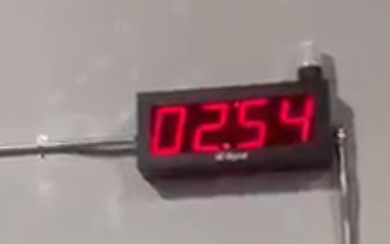
Introducing our latest custom-built DC-40T-DN-BCD Single Input Timer, designed for seamless integration into your production line. This compact yet powerful countdown timer delivers real-time performance tracking with hands-free operation—ideal for assembly environments that demand precision, visibility, and reliability.
We developed this model in collaboration with Rotopax to support hands-free, fully automatic factory timing processes. The DC-40T-DN-BCD is perfect for applications that require strict time management with minimal manual input.
The DC-40T-DN-BCD is retrofitted to work in sync with an area sensor, allowing fully automated countdown control. When an object or operator enters the sensor’s range, the timer begins its countdown automatically. Once the task is completed and the area clears, the timer resets itself—keeping your line moving smoothly and efficiently.
Presettable Countdown with Easy Adjustment
The timer allows for a preset countdown duration up to 99 minutes and 59 seconds, giving you complete flexibility for different operations or cycles.
At the top of the unit, you’ll find BCD rotary switches, which let you easily control the time setting. For instance, if you want to adjust from 30 seconds to 10 seconds, you can simply use a flathead screwdriver, turn the “Set Seconds” selector to the left, and set it to your desired value.
- Maximum countdown: 99 minutes, 59 seconds
- Simple adjustment: BCD rotary switches with screwdriver access
- Quick reset: Auto-reset when the area sensor clears
This user-friendly configuration means anyone on the floor can adjust or verify the timer without interrupting production.
Smart Sensor-Triggered Operation
In this setup, the area sensor acts as the “start” trigger. When the sensor detects an object or person, the timer begins to count down. When the task is complete and the space clears, the countdown resets automatically to the preset time.
If, however, the countdown reaches zero before the operator finishes the task, the built-in ANDON light illuminates—signaling that the cycle has exceeded the allotted time. This instant visual cue alerts both operators and supervisors to potential slowdowns or bottlenecks.
- Automatic start and reset via area sensor
- Visual alert when time expires (ANDON LED)
- One input action controls the entire timing sequence
This function ensures smooth workflow pacing and provides valuable feedback for production efficiency.
Durable Design for Industrial Environments
Built with a four-inch aluminum case, the DC-40T-DN-BCD is engineered for durability and performance in tough industrial conditions. The black powder-coated finish is both fingerprint-resistant and resistant to dust and grime—ideal for factory floors or machining environments.
Additional mounting and visibility features include:
- Slotted teardrop knockouts (4×4 or 2×4 mounting options)
- Compact, wall-mountable design
- High-visibility 4-inch LED digits visible from over 200 feet away
- Powered by 24 VDC via standard wall outlet
This unit provides long-lasting reliability with minimal maintenance, designed for continuous use in demanding settings.
Optimized for Hands-Free, Automated Operations
Key performance highlights:
- Single input operation starts and resets timer automatically
- Overage alert system via ANDON LED when the countdown hits zero
- Simple, rotary switch-based time programming
- Compact footprint with wide viewing range
This timer streamlines communication between operators and supervisors, enhancing efficiency across every stage of production.
Final Thoughts
The DC-40T-DN-BCD Single Input Timer with ANDON Light brings together simplicity, automation, and industrial-grade durability. With smart sensor integration, instant visual feedback, and an easy setup process, it helps teams maintain consistent workflow timing and minimize downtime.
Whether you’re running a small assembly line or managing multiple production stations, this timer delivers the reliability and precision your operations deserve.
See further operation and how to video on this product



No Comments