Updated 5 Zone Time of Day Worldwide Clock w/12-24 hour Switches
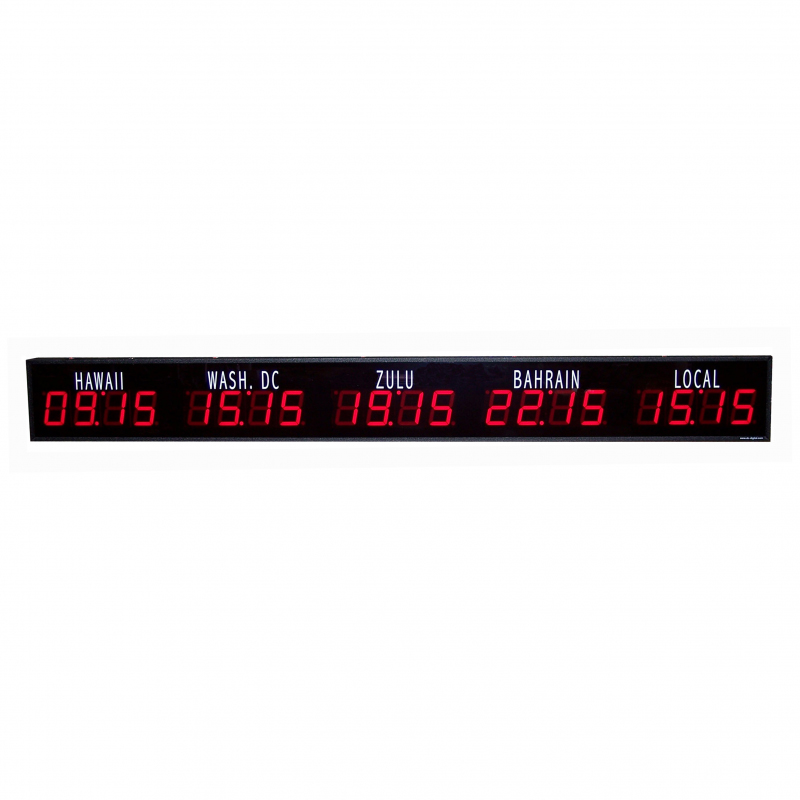
As of August 2020, all Time Zone Clocks will follow a new design.
We’re excited to present the newly updated version of one of our long-standing products—the DC-40-TZ-5, a world time zone clock that displays five different time zones with clear 4-inch digits. While the design will look familiar to those who have used our earlier models, this version introduces new functionality that enhances usability and improves precision, especially for clients who require accurate and efficient time synchronization across multiple global regions.
The DC-40-TZ-5 has been a reliable choice for organizations like military bases, control centers, and operations hubs, but with this latest update, we’ve focused on making time zone management more intuitive through thoughtful changes to the user interface and control functionality.
Highlights of the New DC-40-TZ-5
- Displays five synchronized time zones with 4″ high-visibility digits
- Case length is approximately 87 inches
- Uses a 12V, 1A power supply
- Includes a rechargeable battery backup to preserve the time in the event of power loss
- Mounting system utilizes durable teardrop tabs for easy wall installation
Key Functionality Improvements
One of the most noticeable upgrades in the new DC-40-TZ-5 is the replacement of the toggle switch for 12/24-hour formatting with a single push-button control. This allows for a cleaner design and a more intuitive user experience. Simply press the button once to switch between 12-hour and 24-hour formats—no need for manual toggling or internal adjustments.
Another major change involves how the minute settings are handled. Previously, setting the minutes would adjust the leftmost display fully, but only allowed minute-by-minute adjustments for the others. In the updated model, you can now set the minutes across all five displays more precisely, including both the ones and tens digits, directly from the master minute setting button.
Setting Local Time Zones
Each display, except for the leftmost one, now features a dual-purpose hour offset button:
- Short press: Adjusts the hours for that specific display
- Long press (3 seconds): Cycles through 15-minute offset increments, ideal for regions offset by half or quarter hours
This is a change from the previous model, which only allowed 10-minute offset steps. This update provides more accurate regional time alignment—perfect for international operations in regions like India (UTC+5:30) or Nepal (UTC+5:45).
What Remains the Same
To ease the transition for existing users:
- The placement of all setting buttons remains consistent with the previous model
- Case size and vinyl caption areas are unchanged, so it fits seamlessly with existing setups
- The functionality for custom time zone labeling is preserved—just specify the desired captions when placing your order
Additional Custom Options
We’ve also added the option for an AM indicator light. This is set during initial programming and can’t be changed without reprogramming the board, so be sure to specify your preference at the time of your order.
Final Thoughts
The DC-40-TZ-5 is not only a dependable display clock for global time awareness—it’s now more adaptive to your workflow and easier to configure. With these thoughtful updates, the DC-40-TZ-5 ensures your team stays in sync with global operations more smoothly than ever before.
Whether you’re outfitting a command center, broadcast studio, or corporate office, this updated model makes managing multiple time zones efficient, reliable, and visually clear.
Let us know in the comments how you plan to use the DC-40-TZ-5, and don’t forget to reach out with any questions on how to customize it for your location or workflow.
See product: DC-40TZ-5
See tutorial video on YouTube
Visit DC-Digital website
Contact us to ask about our customized products!



No Comments