Drive Through Window Customer Counter with Timer, All-in One Package

We’re excited to share our latest custom build: the DC-256-T-UP-C-TERM, a purpose-built drive-through timer and customer counter display. Designed with both function and clarity in mind, this unit helps streamline operations by keeping precise track of wait times and throughput in fast-paced environments like drive-through lanes. This custom configuration combines two core display elements—a red timer and a green counter—within a single standard 256-size housing, offering a compact but highly visible solution.
Primary Functions and Use Case
This device is tailored for tracking how many vehicles have passed through a drive-through and how long each customer has been at the service window. The counter shows the number of customers served since the last reset or power cycle, while the timer tracks the wait time for the current customer.
- Timer (Left, Red LEDs): Displays in MM:SS format and counts up from zero.
- Counter (Right, Green LEDs): Counts from 0 to 99 before cycling back to zero.
These two separate but synchronized systems allow employees to monitor operations in real time with minimal confusion—made easier by the distinct color contrast between the timer and counter.
Key Functional Controls
The system is designed to be operated either manually or via external triggers, such as vehicle-activated hoses placed on the drive-through path.
- Start Function:
- Increments the customer counter by one.
- Starts the timer for the current customer.
- Stop Function:
- Stops and resets the timer to zero (but does not affect the counter).
- If less than 10 seconds has passed, the timer will not reset to prevent false triggers from closely spaced vehicles.
- Zero Reset Function:
- Resets both the timer and the customer counter.
- Ideal for hourly or shift-based tracking of throughput.
This system accounts for real-world behavior in a drive-through: vehicles may overlap or trigger sensors too early. That’s why the 10-second delay safeguard is built in—to ensure the first customer has fully cleared the area before a new timer instance begins.
Controls and Hardware Overview
The start and stop inputs are managed through an opto-isolated baseboard mounted behind the rear plate. Although the customer does not currently plan to use a remote reset, we’ve still wired it into the terminal block to provide flexibility for future integration.
- Local Control Buttons: Stop and reset buttons are mounted directly on top of the enclosure.
- Remote Inputs (via opto baseboard):
- Terminal 1: Start
- Terminal 2: Stop
- Terminal 3: Reset
(Inputs accept dry contact or PNP 5–30V signals.)
Build Details
- Digit Size: 2.3″ segmented LED digits
- Case Construction: Powder-coated aluminum extrusion for durability and visibility
- Mounting: Two teardrop-shaped mounting tabs on the rear
- Power Supply: 120V AC to 12V DC adapter (0.7A)
In Summary
The DC-256-T-UP-C-TERM is a streamlined, reliable tool for any drive-through looking to improve customer service tracking and operational awareness. Its color-coded, easy-to-read display paired with intelligent timing logic ensures smooth functionality even in busy environments. As with all our units, it’s engineered for performance, ease of installation, and long-term durability.
If you’re interested in custom timer and counter solutions tailored to your operational needs, feel free to reach out—this is just one example of what we can build.
See similar product: DC-256T-UP-TERM
Watch tutorial video on YouTube
Visit DC-Digital website
Contact us to ask about our custom product!

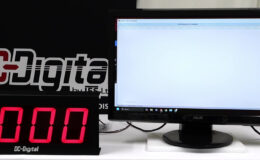

No Comments